Let’s face it, when it comes to productivity, we always wish we could do more.
And now’s as good a time as any to take stock of your workflow over the past year and decide which habits to keep and which to toss. We’ll bet being more productive is one of your resolutions (yet again!).
To ensure you stick with it this time around, we’ve put together our top 5 productivity tools. Read on and give these a go to simplify your work life and have more time to do the things you actually enjoy.
First off, if you need to do an audit of how you spend your time, Toggl is the perfect app. It’s a time tracking app that you can use on multiple platforms and across devices.
Its offerings include a Pomodoro-style timer, which is an interval-based time management system with fixed blocks of focused work (like 20 or 25 minutes) and rest, reminders and detection of idle time, house and detailed reports of your activity.
It’s available both as a Chrome extension and an external app for your device.
It can also be used as a mini project management tool for small businesses and big teams, with features like client reporting, project tracking, team management, and more.
With remote teams and now hybrid work taking over, we’ve all found a newfound hatred for back to back meetings, especially those that could have been an email.
If you found yourself zoning out during a Microsoft Teams or Zoom meeting only to have to revisit it later to fetch that one piece of crucial info, Otter.ai is a total game-changer.
This is a super handy website that uses AI to transcribe any audio recording, from meetings to interviews and everything in between.
Though this falls under the paid productivity apps category, its free plan is pretty generous. It gives you a monthly transcription quota of 600 minutes and transcribe 3 recordings of up to 30 minutes per month. But they also have plans for office use, so you can get it for your whole team!
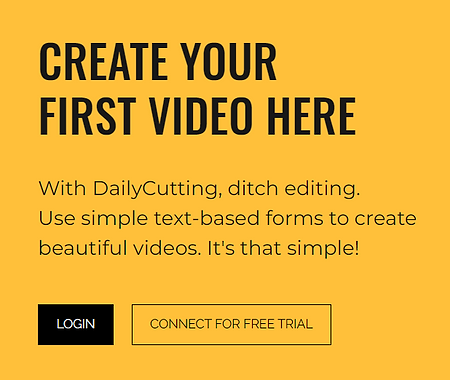
If you’re a freelancer, or singlehandedly running marketing and communications for your business, DailyCutting’s video editor will optimize your workflow.
Our super intuitive tool will allow you to create stunning videos for social media in minutes, so say good bye to those complicated and expensive video editing suites.
With DailyCutting, you can repurpose content for social media by creating short clips from a long video (like a Zoom interview). Or, start from scratch using clips from our media library, select from our wide graphic assets, add a voiceover and automated captions, and you’re good to go!
We also offer a range of pricing options based on your requirements. You can also choose between our Individual, Team and Enterprise Plans. Check out the full details here.
Speaking of meetings, time blocking is another great hack to free up your calendar, do time tracking effectively, simplify your project management, and switch between tasks more easily. It’s also a great hack if you’re a procrastinator or need to make time for doing a task everyday, like writing for example. It’s as easy as writing down your tasks, sorting them by priority, and assigning a time slot to them.
This is a free Chrome extension that will help you take back control of your calendar and project management workflow. It has an autopilot feature that works around your existing appointments, like on Google Calendar, and will adjust them accordingly. This will not only help you upgrade your team communication, but also advocate for yourself and your working style.
If you’re someone who says yes to everything, this is one of those productivity apps made just for you!
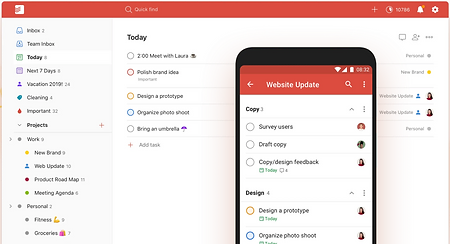
Todoist is another excellent task management tool that you can get started on for free. And as the name suggests, this is a tool that will allow you to organize and supercharge your to-do lists. It’s an all in one solution for time management, productivity, and tracking your hours.
No more scattered lists across post-its and Google Docs, because it simplifies your workflow across apps too, easily connecting to your email, calendar, and cloud-based repositories ike Google Drive. You can set recurring deadlines, delegate tasks to other team members, and also set colour-based priority levels.
Unlike some common productivity tools, Todoist allows you to set your task view from a few options like a calendar spread or Kanban-style cards. It also gives you weekly and daily reports to track your progress and give the bigger picture of your personal productivity.
Thanks to its next-to-nothing learning curve and the seamless way it integrates with the user’s working style, this is an essential add-on to get the most out of your to-do list.
Wrapping Up
Now that you’ve got all our top productivity tools, it’s time to try them out and seize the day! Feel free to pick and choose as per your needs, or try a combination of these to overhaul your entire workflow.
If you liked reading this article, show @DailyCuttingCo some love on social media.
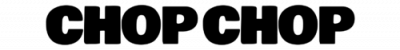
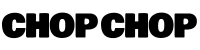






Ücretsiz bir hesap oluşturun
14 Apr 2023Your article helped me a lot, is there any more related content? Thanks!