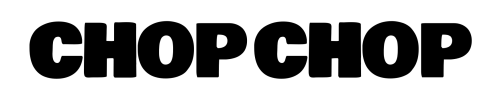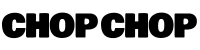Frequently Asked Questions
Bread & Butter
What is ChopChop?
ChopChop is an online video maker that’s perfect for brands and professionals. It takes the focus away from technical skills required to edit a video and lets you focus fully on the message you want to convey. For details on how to use ChopChop, visit our Demo page under Resources.
Have a demo I can see?
Of course. You can check out the ‘Demo’ page under ‘Resources’.
Is ChopChop really free?
Yes, it’s absolutely free to use.
Everyone says that but then they charge you for adding a logo, or for HD downloads, or for removing a watermark. What's the catch in your case?
No catch, promise. On ChopChop, you can make any number of videos, add your brand’s logo, download videos without any watermarks, clone your video into different aspect ratios to use on different platforms, download HD quality videos are full HD (1080p).
You mean I can add my brand logo for free? Are you sure?
Yes, you can add your brand logo and wallpapers to your videos for free.
Will it be free forever?
No, because we are running a business just like you! However, even when we do eventually roll out our subscription, we plan to allow users to make a certain number of free videos every month. We’ll keep you posted about our the model and plans when we roll it out.
Does your tool use AI?
ChopChop is super easy to use even without AI. Having said that, we have some great AI integrations planned and in the oven – COMING SOON!
Nuts & Bolts
How do I know ChopChop is right for me?
It’s simple. ChopChop will work for you if…
– Your team makes awesome social media posts when it comes to texts and graphics, but struggles with creating videos.
– You’ve tried other DIY tools within the team, but have given up because a) it wasn’t easy to use at all and b) the final video output was sub-par.
– You really need better videos to engage your audience and compete with the big-hitters by driving sales or increasing brand affinity.
How is ChopChop different from any of the other tools on the market?
Have you tried using any of the other tools to make videos? Trust us, editing a video on any of these new tools still remains completely crappy experience. Actually don’t trust us – try adding a making an original video on one of them and let us know if you managed to get anywhere without tearing your hair out.
Sounds great. I hate the process of editing.
Our storyboard approach to video creation does away with editing completely. You build your video by filling up a series of simple forms, allowing you to focus on just one thing – your message. This means a lot less frustration and loads more fun! Watch the demos (under Resources) if you haven’t already.
Ok, so can I make any kind of video using ChopChop?
No, you can’t make a feature-length film on ChopChop. However, anything shorter than 10 minutes, yes. Whether you’re making testimonials, case studies, product demos or short videos for social media, our storyboard and content blocks are a perfect fit.
That sounds too good to be true.
It’s true. You can glance through a bunch of videos made on ChopChop for ideas and inspiration here. Or just sign up and take it for a spin! P.S. You’ll find some simple, easily executable ideas in our Starter Kit once you sign up.
Can we schedule a demo for me and the team?
Absolutely. Email me at deepak@dailycutting.com and we’ll set up a convenient time.
Bits & Bobs
Is my ChopChop video output copyright free?
All the assets available on ChopChop – whether that’s stock audio, video, images, wallpapers and frames – are copyright free. So as long as the media assets you upload do not infringe on any copyrights, your final output will be copyright free.
If I receive a music copyright notice on one of your tracks, what should I do?
It’s highly unlikely that will happen, since our music is all copyright free. But if it does, please mail us at hello@dailycutting.com, and we’ll sort it out.
What system and specs does ChopChop need to run on?
ChopChop is a browser-based product for desktops and laptops only. It would need a chrome browser to work on, and will work fine upwards of 1280 px screen resolution.
I don't see any team features. Why is that?
Our team features are in the pipeline. In the meantime, you can use the feedback feature to share a link with your team members.
I work with massive video files. Can ChopChop handle it?
Absolutely. You don’t even need to upload the entire file to the cloud – on ChopChop, you can trim the parts of your footage you want to use during the upload process.
What aspect ratio should I be choosing? Is there a specific guide?
Use 16:9 videos for LinkedIn, YouTube, Facebook or your website. Use 9:16 from Instagram Reels or Stories, as well as YouTube Shorts Use 4:5 for Instagram Posts or Twitt… sorry, X.