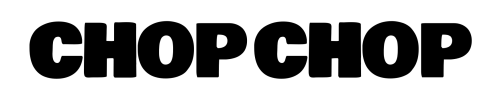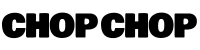Agency-quality videos, even on your first attempt!
What are the features that truly make a video-editing software ‘easy to use’? After all, almost every online video-editing tool on the market makes this claim (and almost none of them live up to it).
We’ve seen thousands of complaints about how much people hate editing videos. So we’ve done away with editing altogether – that’s right, no clunky timelines. Instead, you’ll be using a simple storyboard to make your video.
On ChopChop, you’ll be making videos just by filling up simple forms. Our tool allows you to focus on the story you want to tell, the message you want to convey, while leaving things like design, formatting and editing to the tool.

1. Content Blocks
The first step was to separate the video-editing features essential to storytelling from the ones that are distractions – or detours – from the journey of building your narrative.

Essential | Distractions |
Story flow | Text animation |
This is not to say that the things listed in the second column are not important – just that they take your focus away from the primary task, building a tight narrative.
This is why on ChopChop, the foundation on which our video-creation features are built is a Storyboard instead of a Timeline.
A timeline, while linear visually, makes you take little detours in terms of the work you put in to make each frame or scene ‘look’ good (you need to spend time on each element from column 2 before moving forward).
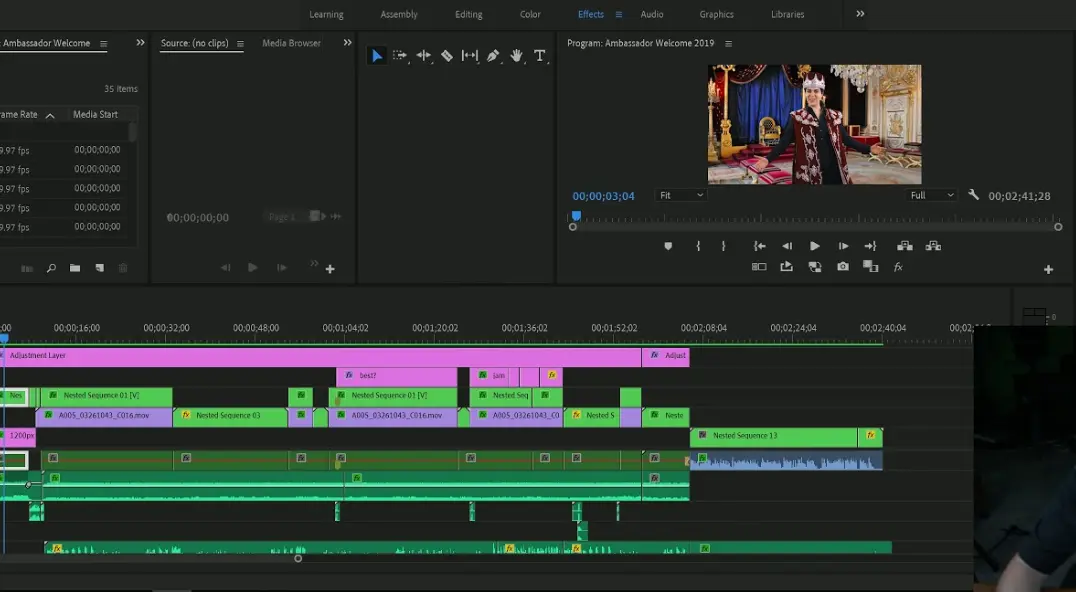
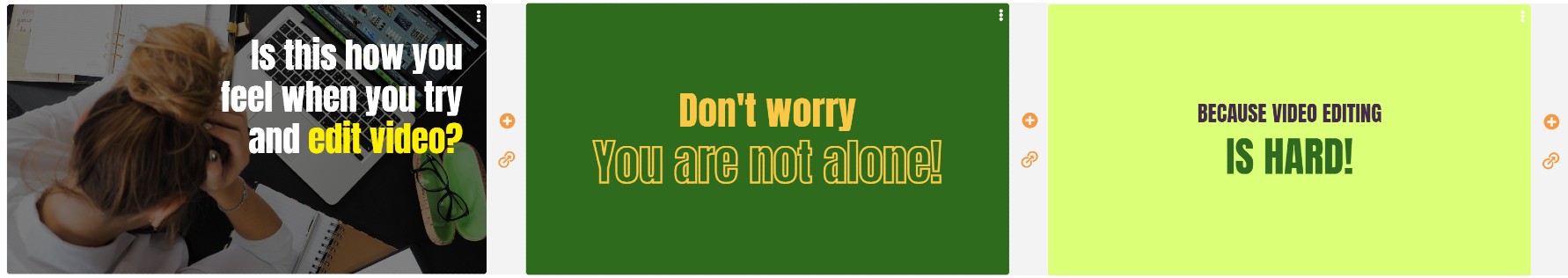
Our storyboard, on the other hand, is completely linear, going from the start of your story to the end in a straight line, with minimum effort required on each segment.
Blocks are awesome! They help you put together a complex idea or thought in a super easy manner. You can break down your video idea into a lot of these blocks. Putting together these blocks is simple and exciting – like playing with Lego!

Adding a block
Once you pick a block, all you need to do is fill a simple form to replace the sample content with your own. That’s right – just fill a form. No drawing boxes, animating them separately, fiddling around with multiple layers, etc.
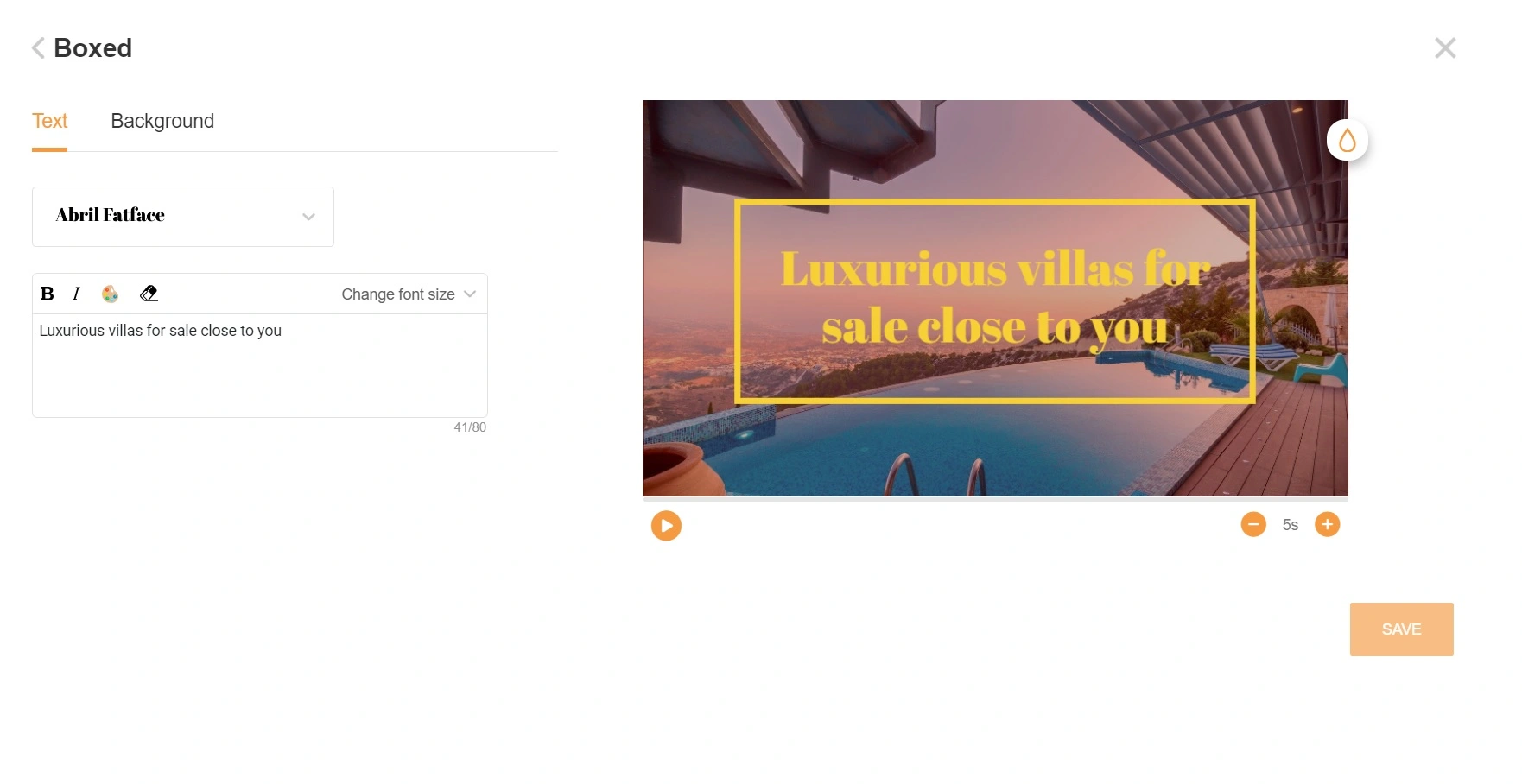
All of these ‘distractions’ – the way the text or visual animates, formatting, styling, etc. – is automated.
Types of blocks
You can select from a huge range of blocks we have created for you.
Headers
Build great titles, section headers and punch lines using these blocks. There’s a fixed, usable set of font sizes and positions to help keep things consistent, without giving endless options.
Punch Lines
These are blocks that will add that extra bit of style that will help your video stand out from the crowd. Using these blocks – which combine short phrases with distinctive, eye-catching animation styles – will increase the impact of your video.
Lists
Build lists with numbers or bullets, create listicle stories and give numbered headings to your sections. No need to worry about alignment and spacing, everything will fit in nicely.
Testimonials
By just filling a form, generate crisp product reviews, testimonials, customer quotes and other highlights. Add star ratings and product images without breaking pixel-perfect placement.
Numbers, Tables & Charts
Put across complex statistics and data on your video. Highlight big numbers, showcase comparisons through tables and use charts in the simplest possible manner.
Media
Use pre-designed blocks that will help you put out anything – interviews, video summaries, collages and what not. Resizing, cropping, trimming – do it all within these blocks.
2. Theme and Styling
We know what you’re thinking – the problem with using templates is that your video is not unique. Two people who use the same template will end up with exactly the same video.
While this is true of most other tools, ChopChop allows you enough personalization options to make your video speak your own brand’s language.
Wallpapers & Frames
Choose from a wide range of very relevant artwork to apply to your videos. Our self-created set of backgrounds will apply to any type of video – explainers, demo videos, recipes, travel, product reviews, interviews – you name it!
While we have a large library of wallpapers and frames on the tool, you can also design and upload your own. For example, the same block can be used to make the same fan look like he or she supports either CSK or KKR.
This is why we built out a feature where you can trim the bits you want to use in your final cut and only upload those segments onto the cloud. Like we said, quick, easy and efficient!


Logo
Apart from making your brand stand out using our wallpaper feature, you can also upload your logo on your video (and unlike most other video makers on the market, we won’t charge you a subscription fee for doing this!)
Colours
ChopChop comes with a choice of colour combinations that will make your videos look beautiful. We have pre-created background and foreground colour packs so that you never go wrong with contrast and readability.
Depending on blocks you add, there are colour options available for different elements – numbers, quote icons, secondary labels, etc.
While the feature isn’t available yet, you will soon be able to add your own brand colours to this kit.
3. Features that will dazzle
Video overlays
While the ability to string together your narrative on a storyboard itself is super-convenient, it’s important to be able to add text and graphics on your video itself.
And what better than the ability to do this without fidgeting around with multiple different layers on a timeline!
On ChopChop, you can add different types of overlays (name and location tags, titles, lists, bullet points, etc) by choosing the right one and marking the start and end time and, you guessed it: filling up a simple form!
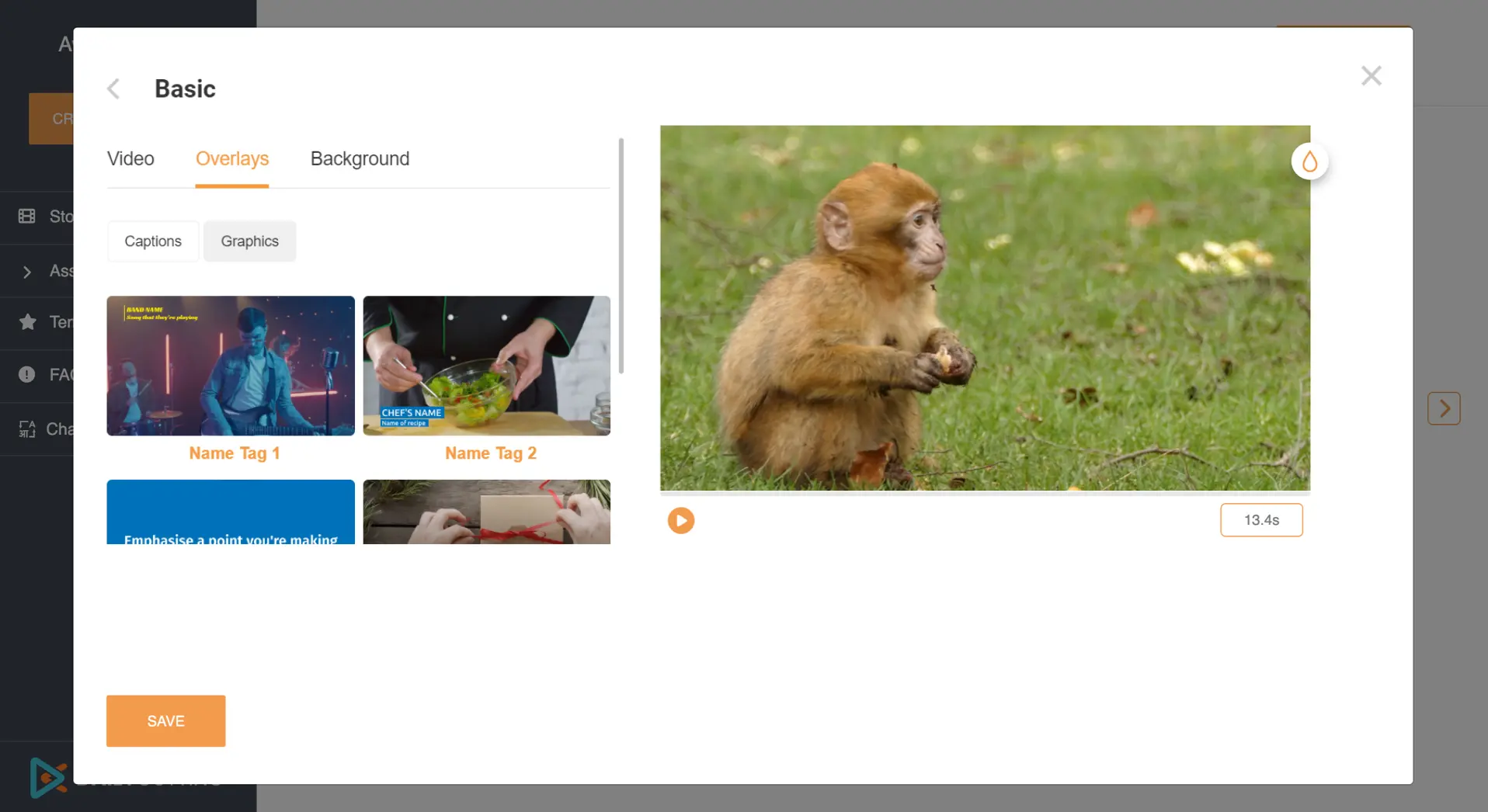
Work with large files
Whether it’s client testimonials or product shoots, if you’re working with video footage, you’ll likely be grappling with large files. We’ve been there ourselves and the task of uploading even 4 or 5 GB worth of video clips onto the cloud before being able to work on it is truly painful.
This is why we built out a feature where you can trim the bits you want to use in your final cut and only upload those segments onto the cloud. Like we said, quick, easy and efficient!
Automated captions and subtitles
Speaking of painful activities, ever had to transcribe an interview so you can add captions to your video? It’s got to be the most boring part of what is otherwise a creative activity!
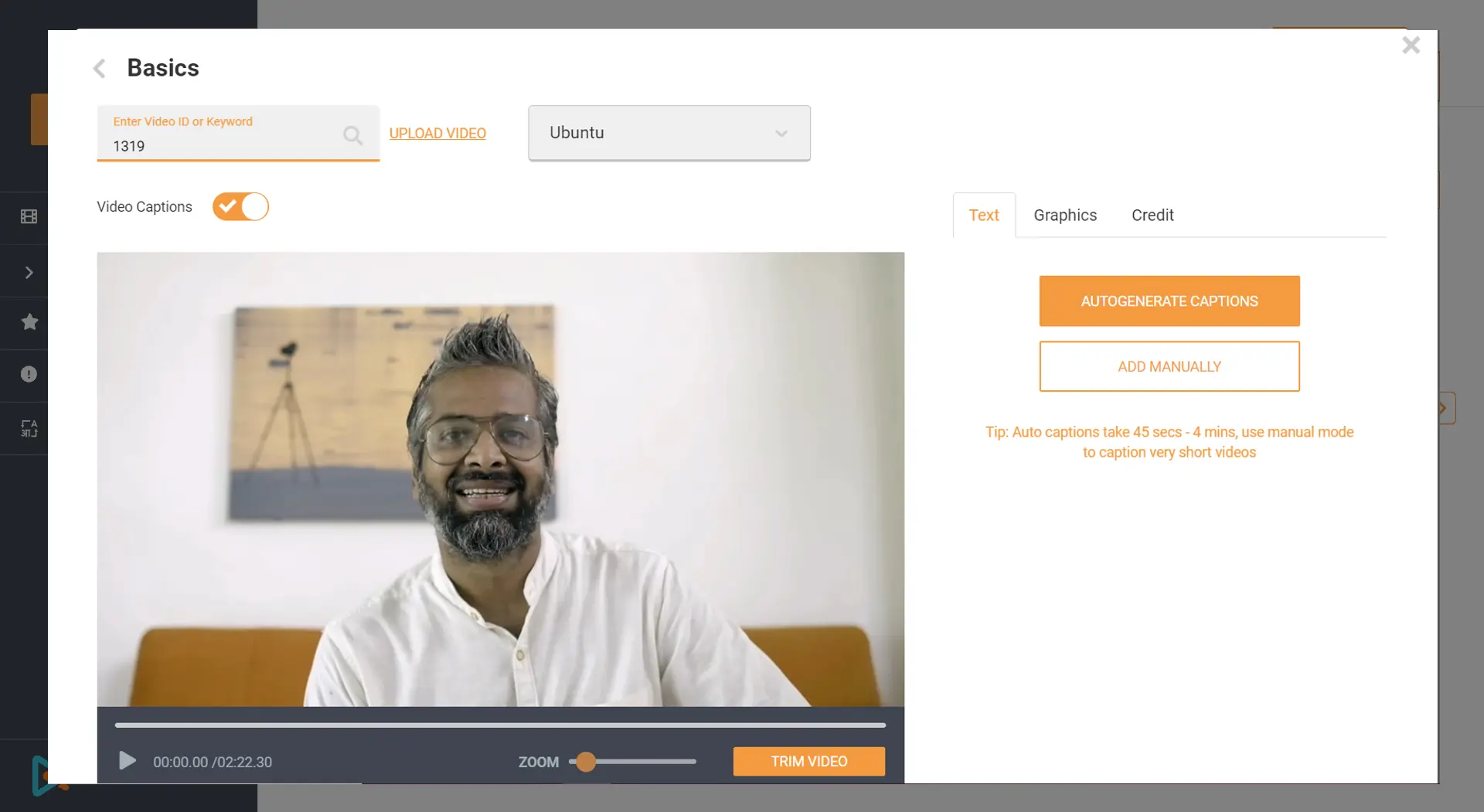
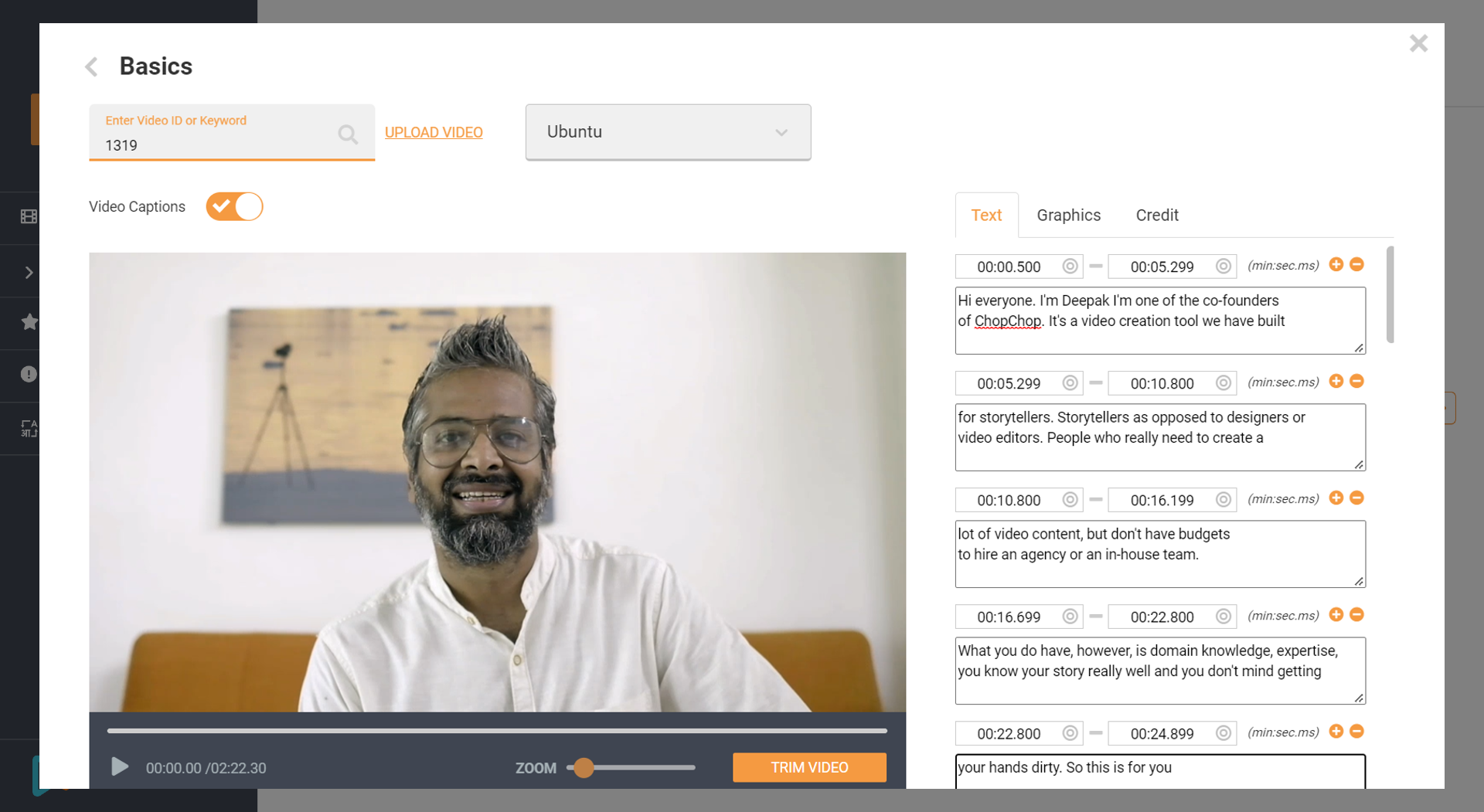
That’s why we built out a feature to automatically convert speech to text (English language), and match the generated captions to your video clip.
Once the automated captions are generated, you can quickly edit it to correct any errors, or remove the ‘umms’ and ‘aahs’ from the captions.
Add background music

One of the most underrated aspects of video-making is the choice of background music. On ChopChop, you’ll find a great library of music, sorted by mood, so you can pick the right one for your video. You can also add multiple tracks to video if you need to switch the vibe midway through your video.
And most importantly – all of our tracks are completely copyright free, so you’ll never get a strike after posting your video online!
Use numbers
Regardless of the kind of video you’re making, chances are it can be enhanced by showcasing any numbers you might have. From simple lists to charts and tables, our blocks will ensure you can make the numbers in your story really count!