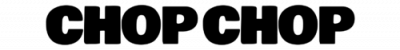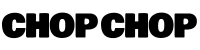Yes and No
vs
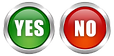
This is not a post about using cliparts.
The first part of this post is about seeing where you can replace words with visuals – not restricted to video.
For example, if we were writing, we would say:
The most memorable moment of the game last night was Dhoni’s six.
But in a video, it’s better to say:
The most memorable moment of the match was this…

So that’s step 1: Go through your script with a fine comb to see where you can replace words with images or videos.
Step 2: This might be stating the obvious, but try and ensure the mood of your visual matches the mood of that story. For example, if you’re talking about a CEO’s journey from rags to riches, the parts of the story dealing with struggle can be of him or her working, while the part of the story dealing that talks about success can have a more celebratory image. Like this, for example:
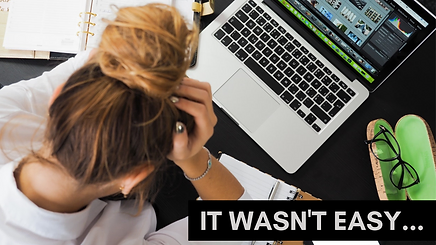

One of the biggest problems we face, however, is that we don’t have access to a lot of videos or images… and when we do, it’s either not of very high quality, or it’s repetitive.
While there are tons of resources that provide a lot of stock photos and clips, the good news is you don’t always need images or videos to think visually… you can do that just with words as well.
So where you would usually write something like this:
‘MS Dhoni: The man of the moment’.
In a video, you can play around with how you break up your text to increase impact:
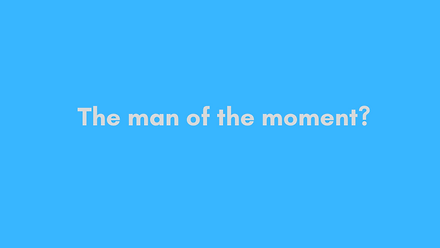

Breaking up the text into two parts, and having the main text in a massive font size, visually makes it clear that ‘Dhoni’ is what you should be thinking.
Another way to very easily create emphasis visually is to use colour and not size. For example:
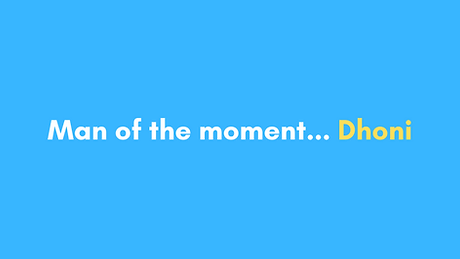
Remember – you’re not creating an animated presentation, you’re building a story. How you match your visuals to the ebb and flow of your story will not just help keep the viewer engaged, but actually help them retain your core message.
ChopChop has several templates that allow you to play around just with text to visually create emphasis.