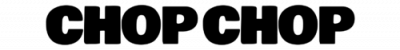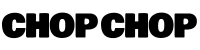Looking for a quick way to drum up hype for your new blog post, marketing campaign, or product launch?
A video teaser is one of the easiest and most effective ways to grab eyeballs and promote your content. Teaser videos are also super handy for repurposing longer content and getting maximum visibility across platforms.
Usually between 15 and 60 seconds at most, this type of content is easy to put together and can help you get a bigger bang for your buck. If you’ve got a longer YouTube video for example, you can break it down into smaller clips to use for platforms like Instagram and TikTok.
Not only will this help fill out your social media calendar, but it can also boost views and engagement with the original piece of content as you redirect audiences back to it.
Whether you want to know how to make teaser video for Instagram or YouTube, keep reading for our best tips. We’ve also got a few examples of teaser video ideas you can take inspiration from.
But first, here are a couple of essential ingredients that make up engaging teaser videos to get your viewers hooked.
Tip #1 - The Hook
The first couple of seconds is paramount for capturing your viewer’s attention. Here, you can select clips or add shots that address the problem you’re trying to solve. Do some research into the kind of demographic you’re after, and cater to their needs or concerns.
One way in which you can brainstorm is by having a distinct type of user in mind. Keep things out of the box, and avoid cliches.
You can even play on certain conventions or overdone concepts that your competitors or industry might be known for.
Check out how coffee brand Sleepy Owl does this. By keeping their hook focused on marketing itself, they break down the wall between themselves and their user. The hook itself centers around marketing spends, which is quite unique and encourages the viewer to stay on.
Tip #2 - The Introduction
Now that you’ve got their attention, you want to keep your viewer engaged with a quick introduction. In order to get them actually invested in your product or service, you must save some shots describing what you do or provide.
You can also do this with on-screen text. For example, by adding your brand slogan, or a one-liner that captures your mission statement (by the way, it’s really simple to do this using the ChopChop storyboard).
Even for those who may be familiar with what you do, it will act as a refresher for the kind of value you can provide to them.
Tip #3 - Narrative Arc
Good storytelling is at the heart of effective content, especially when it comes to video. You might be wondering what story you’d be able to tell in the few short seconds you have in your teaser. But it all comes down to the visual you’re able to create in the viewer’s mind.
The creators of the Rich Roll podcast achieve this very well with their teaser for an episode of the show. They intercut emotive nuggets of wisdom from their guests with sweeping shots of people doing tasks that demand motivation and determination.
Along with that, the inspirational music helps create a powerful mood that builds off the clips’ weight.
This makes the guests’ advice even more powerful. Fleshing out the theme of self-improvement, it also gives the viewers a glimpse of the things they might be able to achieve if they apply these words to their life.
Tip #4 - Captions
Your audience will often be scrolling Instagram or TikTok with their sound off. Make sure you’re catering to this segment by adding captions to your video.
Doing this will also improve how much information they’re able to retain, and make your content that much more valuable.
Tip #5 - Brand Assets
It’s super important that the viewer knows exactly who or what they’re watching. That is why it’s essential to add branded assets like your logo or a lower third detailing your expertise.
For example, if your teaser is for an epic travel vlog – it’s important for the viewer to know where exactly you come in.
Without any visible branding, it becomes unclear if you’re a travel agency providing luxurious trips to an island getaway or simply a content creator sharing about your last trip.
This is especially important due to the limited duration of the teaser format. With not much real estate to go off of, it’s all the more necessary to flash your logos or credentials to build brand awareness.
Tip #6 - Money Shots/Montage
The goal of a teaser video is to entice the viewer enough to redirect them to your other channels, landing page, or website. This is why you must go through all your footage and choose the ‘highlights’ or ‘money shots’.
Depending on the content you have, this could be a montage of scenic shots or the final output of a recipe video for example. Remember to pick your most compelling shots for this.
This teaser for make-up brand Fenty Beauty nails does exactly this.
The selection of shots not only highlights the products themselves, but also the message of inclusivity and empowerment that the brand stands for.
Tip #7 - Call To Action
The call to action is an essential component of content marketing, and the teaser video is no different.
Once you’ve gotten the viewer’s attention, it’s essential to tell them what they can do or where to go to find out more information.
Note that a call to action doesn’t have to be long or complicated at all. It could even be something as straightforward as ‘Link in Bio’. Or you can opt for a phrase like ‘Coming Soon’ along with a date in case you’re counting down to a new launch or release.
Make a killer Video Teaser with ChopChop
If you’re a brand or creator looking to boost your video marketing efforts by making a teaser video, check out ChopChop.
Our easy to use card-based video maker makes video editing seamless, even if you’ve never done it in the past.
You can also add captions, choose some funky music to go along with your shots, and even record a voiceover with our inbuilt recorder.
You can sign up for access here.
Final tips for your teaser video
Remember that the aim of a teaser video is just to tease. Be mindful of what you decide to keep without giving too much away.
The real value for the audience must still come from the full-length video or content that you want them to check out.
While editing, it is also good to keep in mind which social media platforms you are posting the teaser video to. The duration and orientation of the video may be affected by this.
For example, for Instagram, you may want to add bars around your video so that it can be within a square frame.
Check out more tips for marketing creators on our blog here.