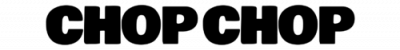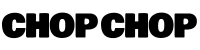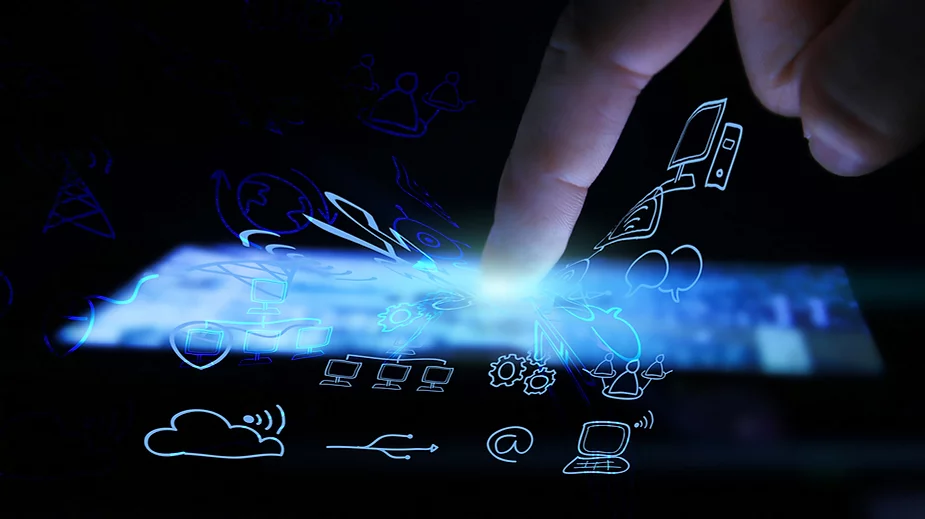When you’re a content creation team of one, you’re balancing a million different roles. A content creator is never just that–you’re also a marketer, photographer, videographer, video editor, social media manager, and more.
But it’s not all bad, thanks to the gamut of amazing free and paid tools and editing apps out there today that can help you ace the content creation game.
Here’s our list of the 8 best apps for content creators that will help you juggle these roles with ease.
1) Grammarly
Deliver clear, concise, and convincing writing
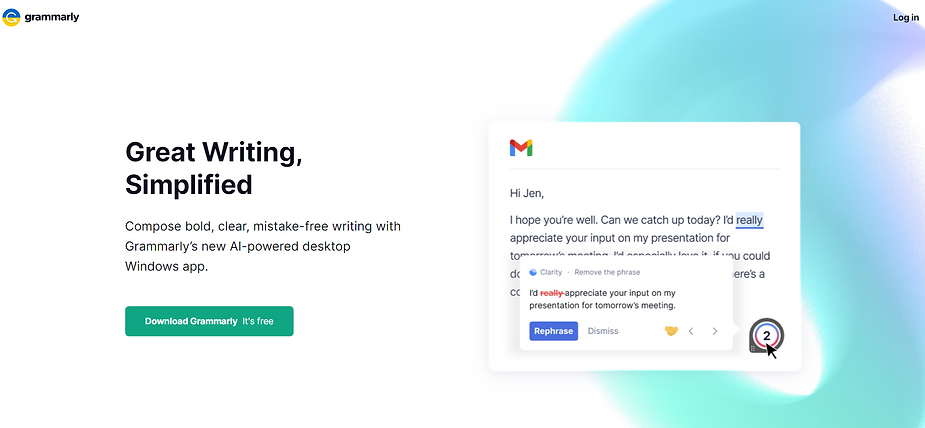
When it comes to creating content, many will oftentimes neglect their captions and the written word in favour of visual content and graphics.
However, your personal brand is equally built around what you say and write, as much as what you show. If you struggle with spelling, grammar, or English is not your first language, Grammarly’s app and chrome extension are another must-have.
Grammarly is a freemium tool that will help you sound more professional and polished to your audience–leaving clients super impressed. It highlights errors in your writing, suggests alternatives, and even helps you polish your tone to put your best foot forward.
2) Canva
Create stunning graphics and documents with zero design training
When it comes to graphic design apps for content creators, Canva is an absolute gem. It helps you create stunning social media graphics and other collateral with zero design training.
You can use its design tools to create content–from an Instagram story to logistical documents like invoices, and everything in between.
It has a freemium model, but the no-cost version is still pretty generous with hundreds of templates available. They also have a free Design School, which contains a ton of useful pointers and tutorial videos to watch as you go along.
Fast and easy video editing

If you’re a content creator who isn’t leveraging video yet, it’s time to start now.
Creating video content can feel intimidating at first, but ChopChop’s fuss-free online editing tool makes it quick and intuitive. It’s packed with all the features you need for an impactful story-telling on social media.
Our features will help you save time and the frustration of having to learn full-fledged editing suites, so you can focus on your script and deliver the most value to your audience.
We’ve got automated captions, eye-catching video overlays, graphs and charts, a built-in voiceover recorder and an audio library to turn your raw footage into a polished final cut. All this at highly economical price points perfect for content creators on a budget.
Learn more about our features here and sign up for access here.
4) Buffer
https://buffer.com/ – Schedule social media posts automatically
Coming to apps for content creators that help manage the back-end, Buffer is a free option that makes it super easy to schedule posts when you’re on the go–whether that’s a photo, video or link.
It allows you to share on multiple platforms at the same time and also has built-in analytics that can help you figure out how well your post is performing.
Most importantly, its automatic scheduling feature takes all the manual grunt work of individually setting a date and time for each post out of the equation by spacing out your posts.
Visually plan your social media feed with ease
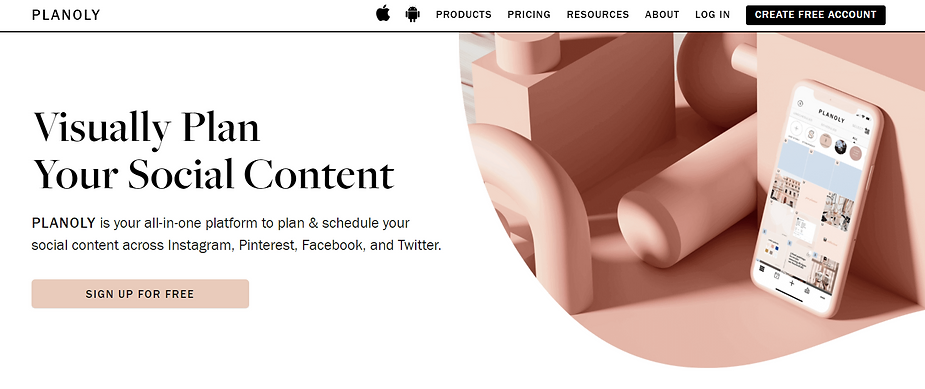
Planoly is a freemium app with free and paid plans that makes planning your social media feed a breeze, so you can nail those aesthetics and optimize your content accordingly. It’s also a huge time-saver because you can manage multiple platforms all within the app.
It gives you a handy preview of how your feed will look which you can tweak and re-arrange all you want. Though it started as a feed planning app, it also allows you to schedule posts, save drafts, create hashtag collections, plan your Instagram stories, and more.
On top of that, Planoly contains a range of useful free tools like linkit, which helps you create a clickable gallery from a selection of your Instagram posts, and paid tools like sellit–which will help transform your feed into a digital storefront.
Create eye-catching carousel posts
With SCRL, you can take your Instagram game to the next level. This app (currently only available for iPhone users) brings a new dimension to your storytelling by allowing you to make a seamless carousel using Instagram’s multi-photo feature.
You can also export your swipeable collage as a video to repurpose on other platforms. Insert images right from your camera roll, add gifs, gradients, and other overlays to make your content come to life.
Though SCRL is free to download, there are certain templates that you can only access through in-app purchases.
Supercharge your YouTube game
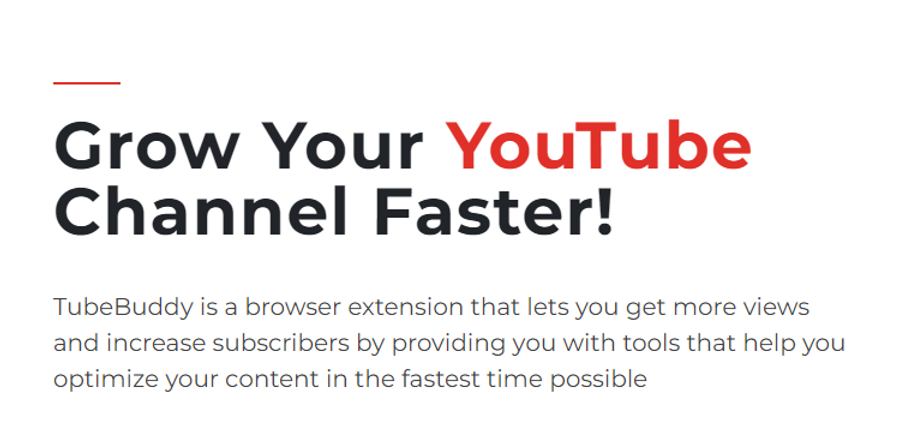
If you’re a YouTube creator, you’re probably already using the YouTube Studio app to manage your channel. But TubeBuddy can be an equally worthy addition to your arsenal, if not an even better tool. The web browser extension and app help you optimize your marketing efforts on YouTube.
TubeBuddy has free and paid plans, and allows you to track and compare your rankings on YouTube and Google, along with suggesting topics and keywords to help improve your ranking.
Not just that, you can test out different titles, thumbnails, and tags to optimize a high-performing combination that will get you the most eyeballs.
In order to improve your discoverability and optimize for YouTube, TubeBuddy is an absolute essential.
Create slick infographics
Easel.ly offers hundreds of templates that will help you tell your story through data visualization. No worries if you’re not a designer because it’s got everything you need to create a killer infographic–like icons, objects, characters, and other graphic elements.
With attention spans being shorter than ever, Easel.ly is a great tool to use for repurposing written content or telling your brand’s story visually. After all, an eye-catching infographic is much more thumb-stopping than a long block of text.
If you’re not sure where to start, along with tutorial videos, it also offers custom templates created by their team of designers. Though it’s a paid tool, the plans are quite pocket-friendly.
Wrapping Up Best Apps for Content Creators
We hope you found a new resource in our round-up of editing tools and apps for content creators. Make use of them to streamline your content creation efforts and make life easier for yourself.
And don’t forget to check out ChopChop today for all your video editing needs.