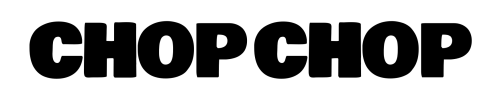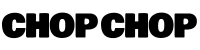Add music to your video... copyright-free
Enhance your videos with great background music using DailyCutting. Find the perfect audio tracks for all kinds of videos – from vlogs to explainers

Why is good music important for your video?
Good background music helps keep the audience engaged at a subconscious level. Copyright-free music ensures your content doesn’t get flagged on social media! If you are a creator, chances are that you may use it for the following:
How to add music on ChopChop
SAMPLE
CHOOSE
ADJUST
Background music in travel videos
Travel videos are likely to be driven by visuals – panning shots, video montages, photographs. These visuals can be enhanced by using the correct audio track running in the background.
Background music in explainers
An explainer video helps content creators, especially marketers, highlight a product or service. Use pleasant but non-intrusive audio in the background, at a lower volume than the voice-over.
Background music in recipe videos
Recipe videos are very popular with everyone – from amateurs trying to take first steps in the culinary world to experienced pros trying recipes from around the world.
Music in educational videos
Educational videos are one of the fastest growing segments in the content creation world, with more and more people across ages upskilling on the internet.